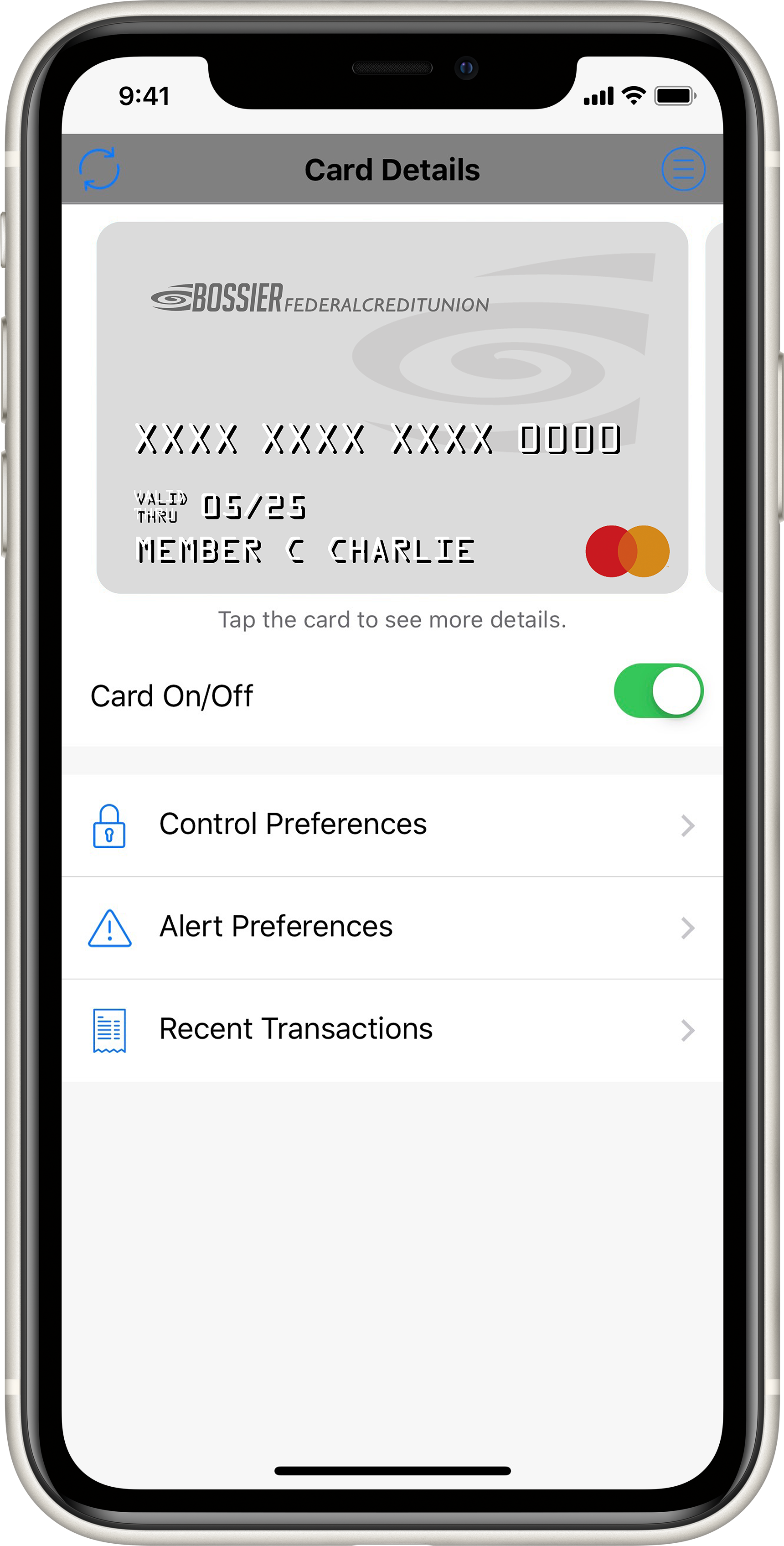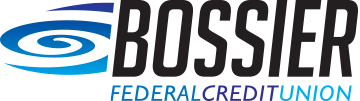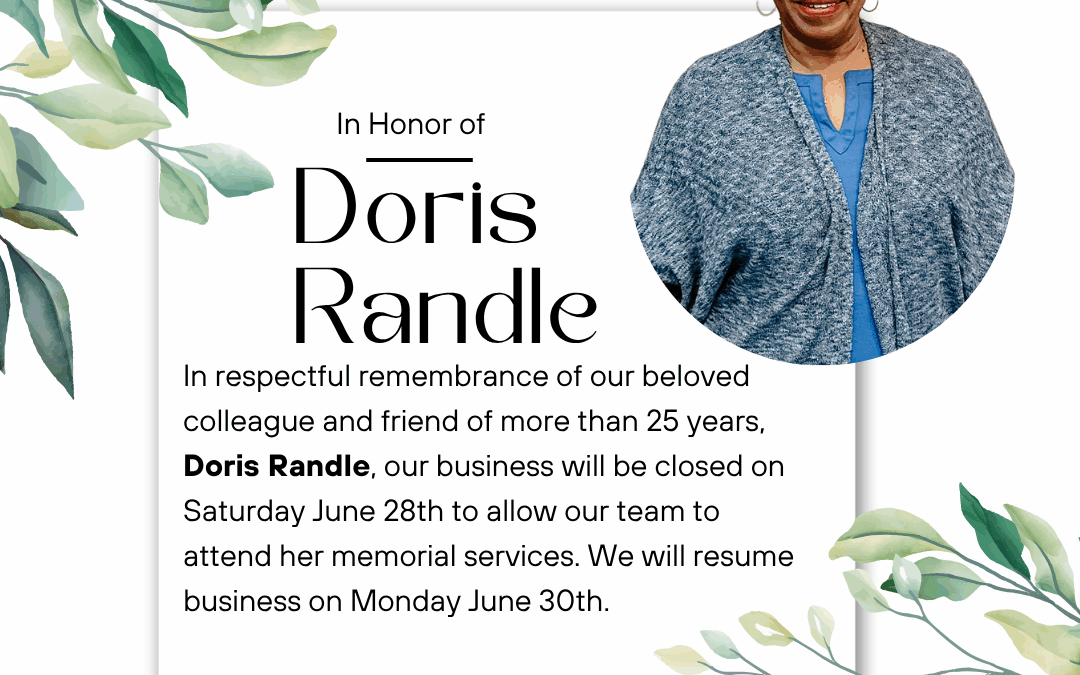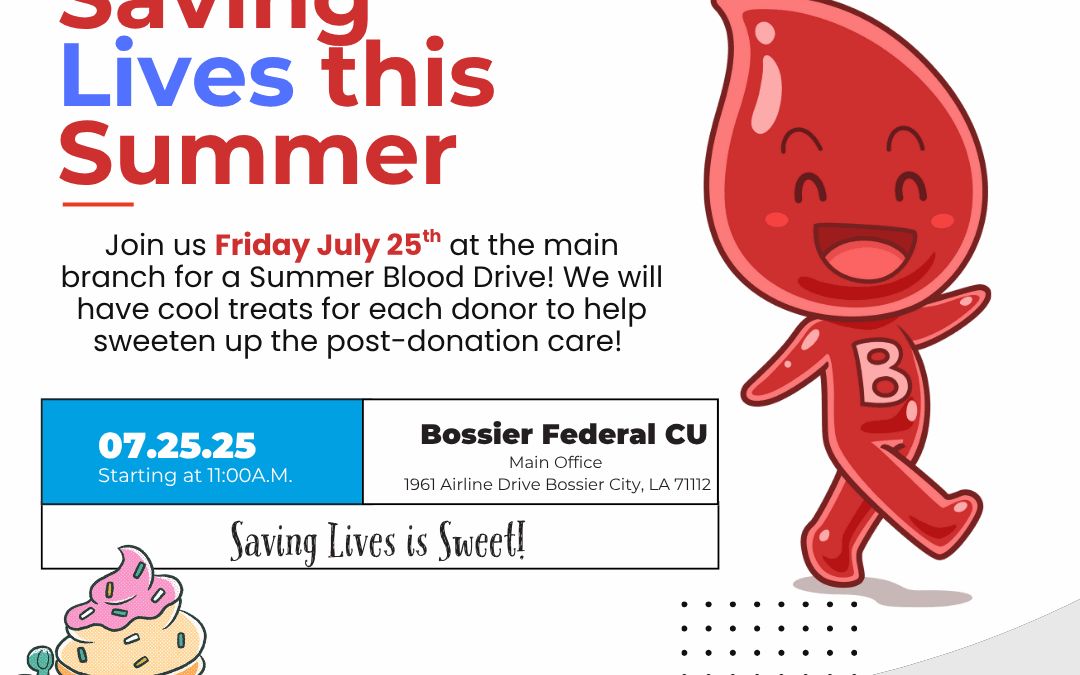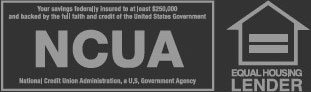Mobile Banking
Bossier Federal has launched a new, enhanced online and mobile banking experience to make managing your money faster and easier, with features like:
- Check Account Balances – Quickly check the balances of all of your accounts with the tap of a button.
- View Recent Transactions – Always stay in the know with your account by viewing your recent transactions.
- Transfer Money Between Accounts – Move your money from one account to another. Simply select the account you are transferring from and the one you are transferring to, enter the amount, and click OK.
- Make Mobile Deposits – Deposit your checks without ever leaving the comfort of your home.
- Biometrics, Facial, & Fingerprint Recognition – Use your device’s built-in biometric scanner to securely log in to your account without ever entering a password.
- Find the Nearest Branch or ATM Location – Use your mobile device’s location services to find the nearest Bossier Federal branch or ATM.
- Contact Us – Have a question about your account? Use the built-in messaging service to reach out to one of our member services representatives.
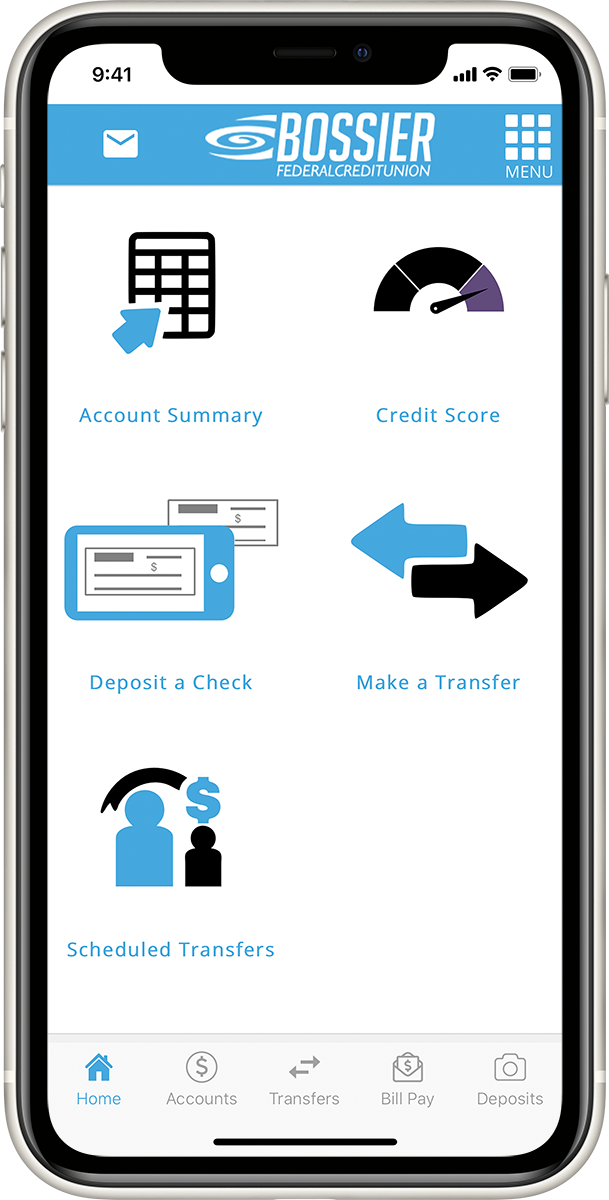
Card Control
Introducing Bossier Federal Card Control, a new way of keeping your Bossier Federal debit and credit cards secure! Card Control protects your cards by sending transaction alerts and enabling you to define when, where, and how your cards are used. Download to your smartphone, then set your preferences to monitor and manage your cards.
- Alerts Enable Safe, Secure Card Usage – Real-time alerts for PIN and signature transactions keep you informed of your card usage to quickly detect unauthorized or fraudulent activity.
- Location-Based Controls and Alerts – Restrict transactions to merchants near your location (using your phone’s GPS) or by region using city, state, country, or zip code on an interactive map.
- Usage Controls and Alerts – Set spending limits to decline transactions above your thresholds. Monitor activity by categories such as gas stations and restaurants, and by type: in-store purchases, e-commerce transactions, and ATM transactions.
- Card On/Off Setting – When “on” transactions are allowed per settings. When “off,” purchases or withdrawals are declined.