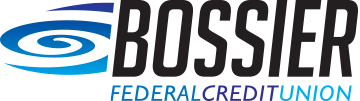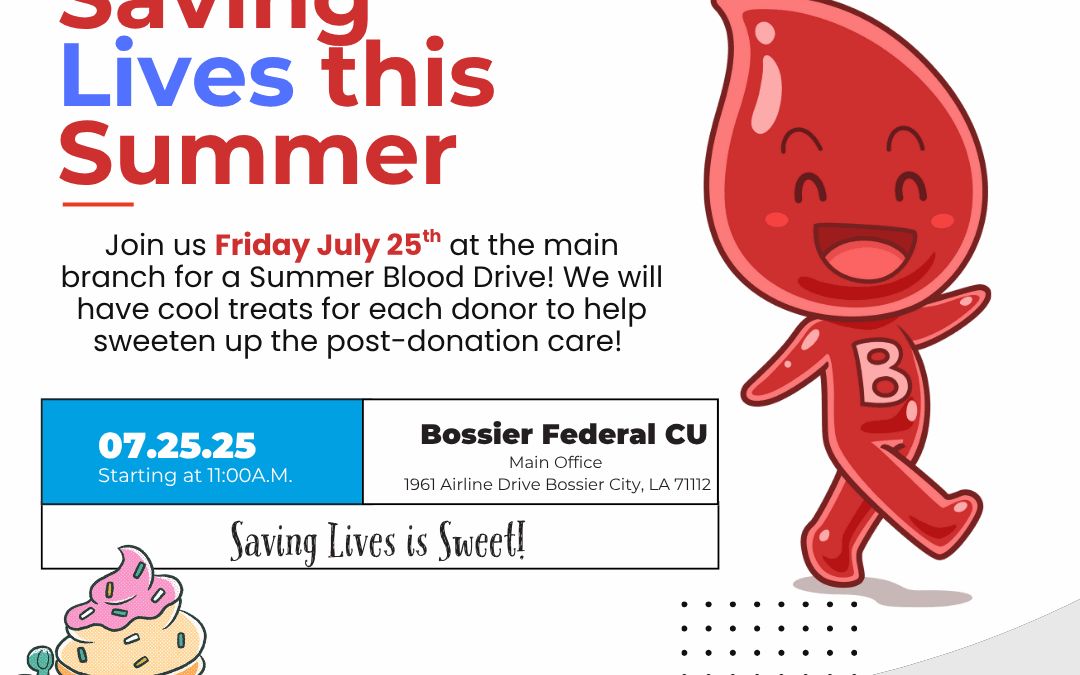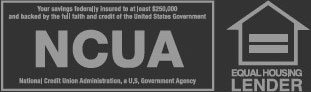Online Banking just Got Even Better!
Bossier Federal has launched a new, enhanced online and mobile banking experience to make managing your money faster and easier, with features like:
- Fresh, new look making online banking easier to use
- Up-to-the-minute account balances and transactions
- Credit score access, credit report monitoring, and real-time credit alerts
- Alerts, eBills, eStatements, secure messaging
- Debit card controls in the palm of your hand
- Move money between your accounts at will—including external bank accounts
- Enhanced mobile banking
- Biometrics, Touch ID, and Face ID
- Budgeting, savings goals, and expense tracking
- Online and mobile banking are very secure with multiple layers of authentication to protect your information
Visit the NEW Online Banking portal at https://bossierfcu.onlinebank.com/SignIn.aspx
Important Information – How to Log In
Online Banking Users - First Time Login |
|
| User ID: | enter your current User ID |
| Password: | enter your current password (*once you enter your password, you will be prompted to select a phone number from which to receive a secure code by either voice or text message. You may see up to three phone numbers from which to select. If you do not recognize any of the phone numbers, you will need the assistance of our online banking support team at 318.742.4090) |
| New Password: | once you have authenticated using the secure code, the system will ask you to select a new password |
| Security Questions: | if using a desktop computer or laptop, you will then be asked to select and answer three security questions that may be used to help verify your identity and allow access in the future. |
**If you have never used Bossier Federal’s online banking before, or if your User ID is no longer available, simply click or tap “Registration”, complete the verification fields, and you will be ready to go in no time!
Video Tutorials
The last thing you need is another task on your to-do list. Let us help you carry the load with our NEW online and mobile banking platforms.
Take care of all your banking needs—from paying bills to applying for a loan—right in the palm of your hand. Or maybe your left hand, if you roll that way.
Watch these video tutorials to learn more.
Quicken Integration
To connect your Quicken account to our new online banking platform, follow the instructions linked below.
Windows
Express Web Connect to Express Web Connect
Mac
Express Web Connect to Express Web Connect
For more information on how Quicken connects to your account, click here.